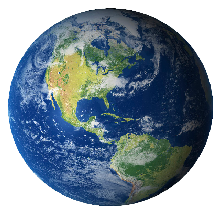WPF Rendering Tiers
video card will not provide any hardware acceleration.
DirectX version < 7.0
Rendering Tier 1.
video card can provide partial hardware acceleration.
DirectX version between 7.0 and 9.0.
Rendering Tier 2.
video card can provide hardware acceleration
DirectX version > 9.0.
following code can override any such capabilities
int tierRender = (RenderCapability.Tier >> 16);
int tierRender = (RenderCapability.Tier >> 16);
switch (tierRender)
{
case 0:
break;
case 1:
break;
case 2:
break;
}
1 Managed
presentationFramework.dll
Presentationcode.dll
windowsbase.dll
2 Unmanaged 1
Milcore.dll , codecs windowsCodecs.dll
3 Unmanaged 2
DirectX,user32
>>System.Threading.DispatcherObject
>>>>System.Windows.DependencyObject
>>>>>>System.Windows.Media.Visual
>>>>>>>>System.Windows.UIElement
>>>>>>>>>>System.Windows.FrameworkElement
>>>>>>>>>>>>System.Windows.Shapes.Shape
>>>>>>>>>>>>System.Windows.Controls.Control
>>>>>>>>>>>>>>System.Windows.Controls.ContentControl
>>>>>>>>>>>>>>System.Windows.Controls.ContentContro
>>>>>>>>>>>>System.Windows.Controls.Panel
Window or Page or Application
For all window classes, be sure to call InitializeComponent() - event if you add other constructor be sure to add InitializeComponent() there.
InitializeComponent() calls the LoadComponent() of System.Windows.Application.
LoadComponent method extracts the BAML from assembly and creates
each control object, sets its properties, and attaches any event handlers.